Relations with other clans are very important in Darkfall Unholy Wars. Politics play a major role in every aspect of a clans life and knowing who your friends and enemies are is essential.
To help clan members identify their allies and enemies the political stance setting can be used.
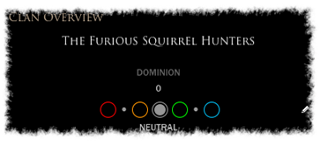 To change the stance between your clan and another you will first need to search for the clan in the Browse Clans menu.
To change the stance between your clan and another you will first need to search for the clan in the Browse Clans menu.
Once you find the clan you are looking for you can click on it and then click on the information button to reveal it’s details.
At the very top of this window you will see five colored circles.
![]() Neutral Stance
Neutral Stance
The middle gray one is the default neutral stance. Clans that you have set as neutral will not be marked in any special way.
![]() Friendly Stance
Friendly Stance
The green circle will set the clan as friendly. Friendly does not bestow any special privileges to a clan but it indicates that there
is some trust and appreciation towards it.
![]() Allied Stance
Allied Stance
The light blue circle will set the clan as Allied. For all the benefits that come with an alliance to be activated, both clans need
to set each other as allied. Allied clan members may be allowed to bind at your clan’s holding bindstone.
 Allied clan members will display a tab marked A above their heads.
Allied clan members will display a tab marked A above their heads.
![]() Wary Stance
Wary Stance
The orange circle will set your clan as Wary towards the other clan. Being wary against a clan indicates a state of mistrust
and notifies your clan members to be careful around members of that clan.

The standing between two clans will be displayed in the GUI as an appropriate text color of the clan’s name and in game as the color of the targeted player’s name.
![]() War Stance
War Stance
The final standing, War, cannot be set by clicking on the red circle like the other stances. War is declared between two
clans when one issues a siege challenge against a clan holding that belongs to the other.
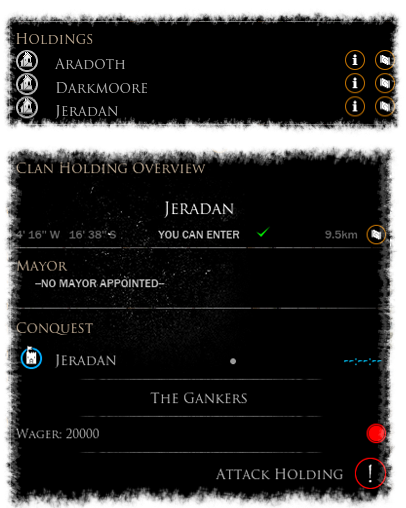
Declaring a challenge against another clan’s holding is done through the same window you used to set the political stance, the Clan Overview window.
Below all the clan information and above the tags you will see the holdings that the clan owns.
To declare a challenge click on the information button next to the holding name and then click the attack holding button.
The wager amount in gold that you will need to deposit to initiate the challenge will be displayed right above the button.
Verifying the challenge will set the political standing between the two clans to War and enemy clan members will be display a red clan name in game when targeted.
![]() Enemies will display a red tab marked W above
Enemies will display a red tab marked W above
their heads.
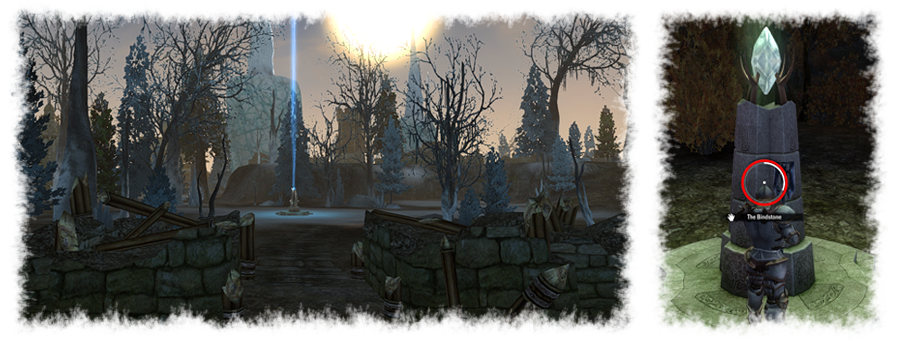
On the subject of capturing holdings, if your clan desires a holding that is not owned by another clan matters are a lot simpler as all you need to do is approach the Clan stone of said holding, hold the use button down and select the appropriate option from the radial menu. A short countdown will appear and once it counts down the holding will belong to your clan.
Capturing a holding, whether it’s occupied or not, has a prowess cost associated with it.
