The role system in Darkfall Unholy Wars is very flexible and designed in such a way to allow you to switch your style of play to suit the situation at hand quite easily!
Managing your character's role is done through the Roles Management window. You can access this by either pressing the ![]() key at any point or by clicking the Role Management button
key at any point or by clicking the Role Management button ![]() on the right hand side of your screen while in GUI mode.
on the right hand side of your screen while in GUI mode.
In this window you can select your role by clicking the arrows next to it’s name at the top. Then drag the two schools you wish to focus on into the boxes below.
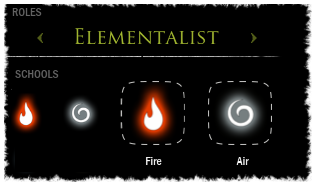
The school that is dragged in the left slot will determine your primary speciality. Your character will have access to 5 abilities from his primary school and 4 from his secondary school, provided you have purchased all available abilities.
If no abilities have been purchased, your character will only have access to three abilities per school. The fourth and fifth ability which is the ulti of each school need to be purchased from the appropriate NPC vendor by using Prowess points.

Elementalist’s Starting Abilities
![]() Attributes
Attributes ![]()
There are 4 attributes in Darkfall Unholy Wars:
Strength Dexterity Intelligence Wisdom
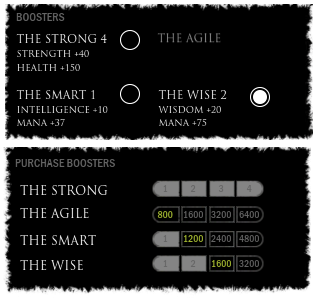 Each of these attributes comes with several levels of Booster that can be purchased to further augment your specialities. Click on the boxes with the Prowess point prices at the bottom of the window and select the one you want. Once you have purchased at least one booster you will be able to activate it by clicking on it’s name below your Role and School selection.
Each of these attributes comes with several levels of Booster that can be purchased to further augment your specialities. Click on the boxes with the Prowess point prices at the bottom of the window and select the one you want. Once you have purchased at least one booster you will be able to activate it by clicking on it’s name below your Role and School selection.
![]() Unlocked Booster
Unlocked Booster ![]() Active Booster
Active Booster
![]() Prowess Cost to Unlock a Booster
Prowess Cost to Unlock a Booster
![]() Skill & Attribute Level Up
Skill & Attribute Level Up ![]()
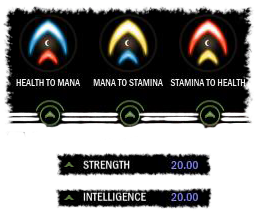 Increasing your skills and base attributes is achieved by spending Prowess
Increasing your skills and base attributes is achieved by spending Prowess ![]()
The higher the skill level, the more effective you will be at using it. Higher level skills may offer decreased casting times, shorter cooldowns and other perks.
Attributes also affect skills. Having high strength, for example, allows your melee attacks to deal more damage. Your attributes also affect your vital stat pools. Higher strength means more health, while Dexterity affects stamina, and Intelligence and Wisdom affect mana.
 An overview of your three vital stat pools is available below the booster selection section. The bars that represent each vital stat are split into 3 parts.
An overview of your three vital stat pools is available below the booster selection section. The bars that represent each vital stat are split into 3 parts.
The first part indicates the penalty that the role you have chosen inflicts to the stat. The second part denotes the raw level of the related attribute which you can also see at the top of the paperdoll window. The third part indicates the bonus that is applied to the stat from the selected booster.
Depending on the role you choose you will also have some armor limitations. Warriors can only wear heavy armor, Skirmishers medium armor, while Elementalists and Primalists can only wear the light armors. The skills of each school also require you to have specific weapons equipped and unsheathed in order to execute them.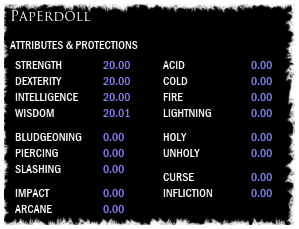 For an overview of your attributes and protections you will need to open your Paperdoll by pressing
For an overview of your attributes and protections you will need to open your Paperdoll by pressing ![]() or by clicking on the Paperdoll button
or by clicking on the Paperdoll button ![]() at the right hand side of your screen while in GUI mode.
at the right hand side of your screen while in GUI mode.
Here you will be presented with your base attribute scores as well as the protections your character has against various types of damage. Protections are primarily affected by the type and quality of the armor you are wearing as well as various effects you may have active through skills and buffs.
