The feats system is designed to provide long or short term goals to you without forcing you to follow specific steps or limiting your freedom.
There are various categories of feats covering many aspects of game-play. Feats are automatically completed when you meet their requirements, provided they are unlocked.
Collapsed Tray 
Expanded Tray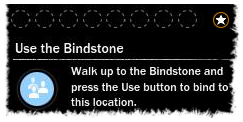
Once you conclude your training in the Vale of the Custodian and appear in your starting city, a tray at the top left of your screen will prompt you to complete some tasks.
This is the feat tray and it’s initial purpose is to provide a bit more information about the possibilities that lay before you once you start your adventuring career.
The feat tray can be collapsed and expanded by clicking the little star icon at its corner.
Once you complete the tasks that the feat tray presents to you, you can still use it to help you track feats you are trying to complete.

Pressing ![]() at any time or clicking the Feat icon while in GUI mode will open the Feat window. Here you can use various filters visible at the left of your screen, to change the type and state of the feats that are displayed to you.
at any time or clicking the Feat icon while in GUI mode will open the Feat window. Here you can use various filters visible at the left of your screen, to change the type and state of the feats that are displayed to you.
To track feats without having to open the Feat window all the time, you can drag their icon to one of the eight circles at the top left.
This way you will be able to observe your progress and feat details by hovering your mouse over any of the icons.
The Feat that is placed in the leftmost circle slot will also be displayed in the Feat tray provided you have completed all the starting feats.
Feats are a great source of Prowess, especially early on and can help you set your goals and track them as you see fit.
