Darkfall: Unholy Wars has innovated the usual gamer user interface. The streamlined and intuitive design allows you to make changes on the fly and use your skills as quickly as possible in order to fully partake in the mayhem and slaughter of battle!

![]()
There are two modes to the Darkfall GUI: the Action Mode and the GUI Mode. You can interchange between these modes by using the Escape key on your keyboard.
![]() Swap Between Gui/Action Mode
Swap Between Gui/Action Mode
Action Mode is where you will spend most of your time. In Action Mode you will interact with the world around you, explore, battle and generally adventure through Agon.
Buttons to Activate the Equipped Skills 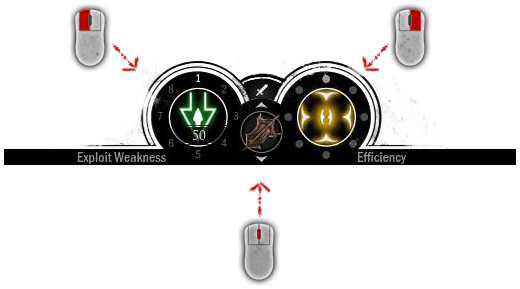
Quick Slot Button
Your left and right mouse buttons are keyed into specific skills, depending on what you have equipped and chosen, and your mouse wheel allows you to scroll through quick-slots for different weapons, consumables or spawnable items.
In GUI mode you can interact with your menus, access your inventory and assign weapons to the Quick Slots found on your character window.
![]()
Roles Skills Social Clan Options Radial
Wheels Paperdoll Backpack Feats Map Chat
GUI mode is where you will ready your skills, change settings and apply changes such as armor and weapons to your character.
It is also where you will be able to customize your Radial menu to quickly access spells and abilities in Action Mode by holding down the ALT key.
