The Chat Window
Chatting is the direct form of communication that is offered in Darkfall Unholy Wars. The chat window consists of various chat channels that each serves a different purpose.
You can close any of the available channels by clicking the left pointing arrow ![]() next to their name.
next to their name.
To bring them up again simply click the appropriate button on the left hand side of the Chat window while in GUI mode.
Below the chat channel buttons, you can see the chat font size buttons. There are 3 sizes of text you can choose by clicking on any of these buttons.
Large Font Size ![]()
Medium Font Size ![]()
Small Font Size ![]()
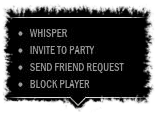
At any point you can right click on another player’s name in the chat window to reveal the whisper, invite to party, send friend request and block player options.
![]() Available Channels
Available Channels![]()
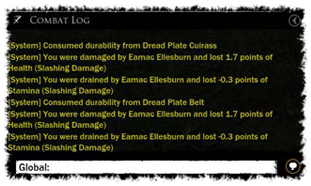 Combat Log
Combat Log ![]()
The Combat Log is where all system messages are displayed. Incoming and outgoing damage, unlocked feats, leaving and entering protected areas and many other messages the game feels you need to know are displayed here.
 Area Channel
Area Channel ![]()
The Area channel is where you can converse with all players in your vicinity. Moving around the game world will change who can and cannot see any messages you type here.
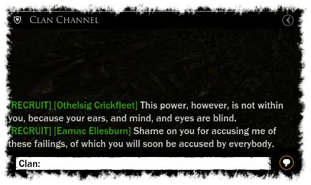 Clan Channel
Clan Channel ![]()
The Clan Channel becomes available once you become a member of a clan. In this channel all members of the clan can chat, no matter where they are located in the game world.
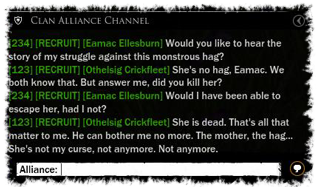 Clan Alliance Channel
Clan Alliance Channel ![]()
In the Clan Alliance Channel, all allied clan members can communicate regardless of location and distance.
 Party Channel
Party Channel ![]()
The Party Channel will be available for as long as you are a member of a party. You can converse with other party members even if they are at the other end of the game world.
 Private Channel
Private Channel ![]()
Private Chat will display all the private messages, or whispers, you have received from other players.
