Gearing Up
![]() The backpack
The backpack ![]()
To access your backpack at any time press ![]()

This will open your backpack window and display any items you have inside.
To move items in and out of your backpack, click, drag and release the item into the desired location.
To scroll through your items either move your mouse to either edge of the backpack window or use A and D or use your mouse scroll-wheel.
 Some items, like harvested resources and consumables may be stackable while others, like weapons and armor pieces, are not.
Some items, like harvested resources and consumables may be stackable while others, like weapons and armor pieces, are not.
To combine stackable items simply drag one stack on top of another. To break a stack, right click on it, select split, and enter the number of items you want to split from the stack.

You can also delete items from your backpack by right clicking on them and selecting Delete.

You can better organize your backpack with the use of sacks and bags.
To open a bag simply double click on it. To return to your backpack again click on the word backpack at the left of the window.
 You can drop items in a bag by dragging the item over it and then releasing.
You can drop items in a bag by dragging the item over it and then releasing.

Bags and sacks can also be given an appropriate name so that you can tell them apart more easily. To do so, right click on a bag or sack and select Rename. Use the arrow keys and backspace to move the cursor around and enter the desired name, then hit Enter to finalize it.
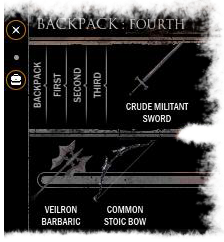
To more easily organize your items you can also use the organization bar.
To enable this bar, simply click on the organization bar button at the left side of your backpack window. This bar acts as a temporary shelf for items so that you can drag them around your backpack, bags or bank with more ease.
![]() Organization Bar Icon
Organization Bar Icon
 At the top right of the backpack window you can also see it’s weight capacity as well as the gold you are carrying.
At the top right of the backpack window you can also see it’s weight capacity as well as the gold you are carrying.
Take extra care not to be carrying around any items or gold you cannot afford to lose, as your grave will be lootable by other players in the unfortunate case of your death.
 The only items that will forever remain in your backpack are the three starting weapons, the Dawnblade, the Dawnstaff, and the Dawnbow.
The only items that will forever remain in your backpack are the three starting weapons, the Dawnblade, the Dawnstaff, and the Dawnbow.
![]() The paperdoll
The paperdoll ![]()
To access your paperdoll at any time press ![]()

Empty Paperdoll
Full Paperdoll
Here you can drag items from your backpack to your various character slots to equip them and vice versa.

You can also drag items to the Weapon/Item quick assignment slots at the bottom.


Items placed here can be scrolled through with the ![]()
Clicking down the mouse wheel will use or equip the selected item.
One handed weapons and shields can be assigned to a single slot so that they can be equipped with a single mouse wheel click.
